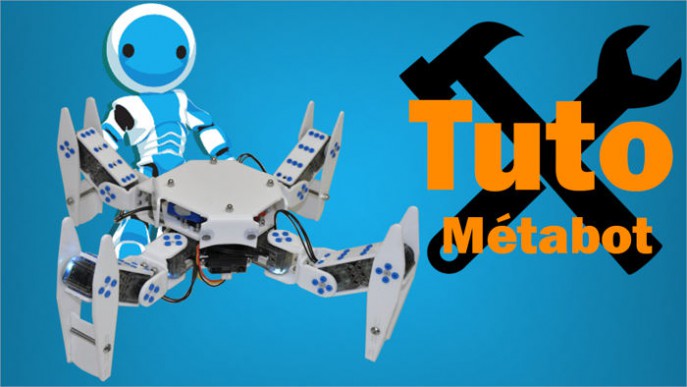Version 2 of the Metabot robot, developed by the LaBRI lab and the Rhoban System start-up, has just been released! This robotics kit is available exclusively at Generation Robots .
Building the Metabot v2 robot
In the parcel delivered to your mailbox, you’ll find everything you need to build your Metabot robot : the XL-320 Dynamixel motors , the set of nuts and bolts (with a small Allen wrench and a nut driver), the electronic boards, the sensors, and the plastic parts (thermoformed and laser-cut). The latter give the robot a smooth finish compared with the previous version of the Metabot.

You’ll need about 2 hours to assemble your Metabot robot and identify the servos to make it work properly.

There are lots of resources to help you on Metabot’s website. We have compiled the links to the most important resources in our Metabot v2 data sheet. You’ll also find the STL files so that you can easily get your hands on spare parts should you break your robot!
The firmware for the different versions of the robot, and the various software required for using and programming it, are all open-source..
Programming the Metabot robot
We will now move on to the programming part. If you have correctly set up the motors of the robot (see the assembly guide ), you can start controlling it immediately via the Metabot app available from the Android store . You’ll be able to move the robot around using a joystick, and to adjust various parameters such as the angle or the spacing of the legs.
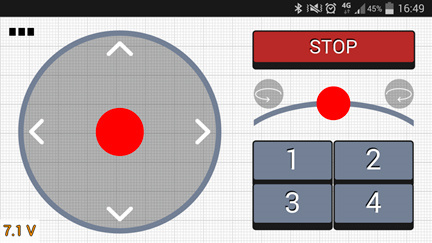
To program your robot, you’ll need a computer connected to the internet. First, download the robot manager , available on Metabot’s website to establish the connection between your computer and the robot.
Next, go to the http://blocks.metabot.fr web page. You’ll find a programming interface in the form of blocks that you can assemble (just like Scratch or Blockly). If you’re just starting out in robotics, you can start programming your Metabot robot in no time using this interface .
Don’t forget to take into account the specifications of the floor surface, as it can affect the distance covered by your robot. This is a common problem for quadruped robots.
Conclusion
All in all, the Metabot is a good quality robot that’s great value for money compared with similar quadruped robots. It’s easy to build, and all the resources are readily available for assembling and controlling your robot, and scaling it up.
Vorteile |
Nachteile |
|
|