What we think of the hardware
The Pi-TopCEED consists of a high-quality screen that is a pleasant size to use. It uses a Raspberry Pi 3 board (with embedded WiFi and Bluetooth) as a processor. The board has a Quad Core and 1 GB of RAM, which is enough for programming, surfing on the Internet and playing little games (more like Minecraft than Skyrim!).

As a hard drive, the builders of the Pi-TopCEED have installed an 8 GB microSD card, which is not a lot, because the system alone takes up almost all the board.
We have therefore upgraded the computer by delivering it with a 16 GB board , on which we’ve installed the Pi-Top operating system and the Aseba software for programming a Thymio robot . It also comes by default with a French keyboard.

The Pi-TopCEED screen is raised, as you can see in the image above, which means it is at eye level. This makes it more comfortable to use and means less neck pain at the end of the day! You can also easily adjust the screen angle.
The Pi-TopCEED comes with its own power supply, which delivers an 18V-1A voltage. We also managed to make it work with a LiPo battery, hence transforming it into portable system, but, as always, it’s best to use the official power supply.
The software
There are two possible interfaces for navigating on the pi-topCEED. First, a traditional desktop, very similar to the Windows XP 2000 desktop but more user-friendly. There is also a simplified version, which will remind you of the Windows 8 interface.
The Pi-TopCEED computer comes with pre-installed software:
- For programming: Python IDE (2 and 3), Java IDE (x2), Scratch
- For office automation: the LibreOffice free office suite, a PDF viewer and an image viewer
- The browser: Chromium, a free web browser that serves as a base for Google Chrome
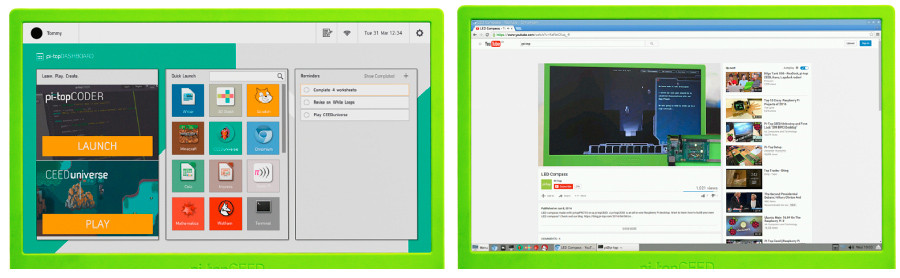
There are also some pre-installed games on the Pi-TopCEED, including CEEDUniverse, an adventure game that will teach you the Python programming logic by completing a series of quests.

The CEEDUniverse game interface
There are a number of small games coded in Python, including a memory game, a game of Go and Connect 4, as well as Minecraft , the famous construction and “crafting” game. The game doesn’t cause any system slowdowns and works very well!
You will find 3D Slash too, a 3D modelling software that functions like a sculpture, in other words you begin with a block and remove (or add) bits to develop your design. All you then have to do is print your creation using a 3D printer !
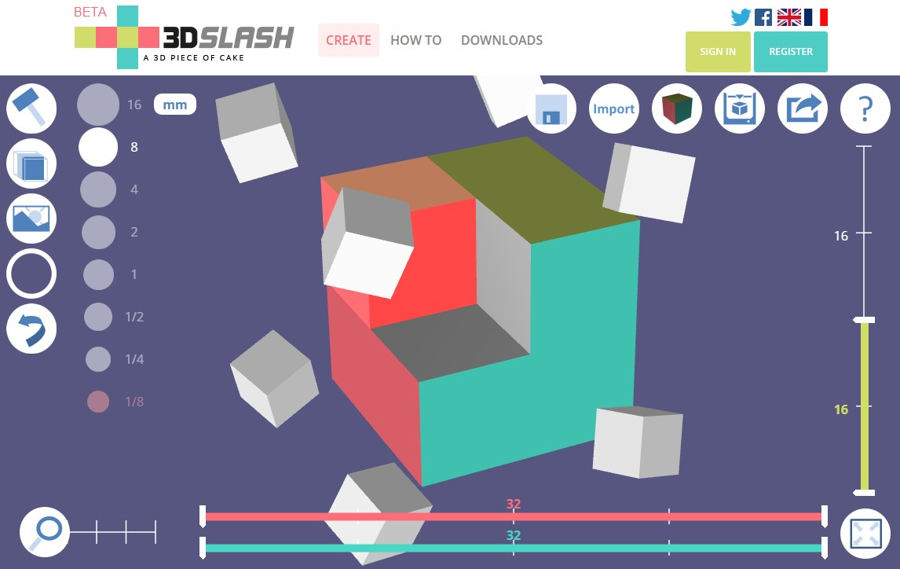
The Pitop-CEED as an everyday tool
Internet searches
No problem, the Pi-TopCEED computer fares pretty well! It can also open pages requiring plug-ins (for example online videos).
Office automation
It works well for this too, just like any other computer.
Youtube
In full-screen mode, we began experiencing slowdowns with videos from 360p. Which is totally understandable, because pi-top uses the Raspberry Pi 3. If you watch YouTube videos in default or theatre mode, you can play 1080p videos at 50fps with no slowdowns , which is perfectly satisfactory.
Installing software
The Pi-Top computer is a Linux operating system , which means it doesn’t work quite like Windows and there is less software than for other operating systems.
If you’re prepared to dig around a little on the Internet and watch some tutorials, this won’t bother you for long, especially because it already comes with quite a lot of pre-installed software.
Conclusion
The Pi-TopCEED computer is a very comprehensive, efficient and easy-to-use product. It has its place in any child’s bedroom, classroom or fab lab.
It offers lots of embedded features and software at an attractive price. It pleasantly surprised us, and is a firm favourite !
Advantages |
Disadvantages |
|
|

