A new application for Dash & Dot : Wonder
The applications developed for the Dash & Dot are usually beautiful and well thought out . With a fun and colourful design the youngsters love, the Go , Path and Blockly apps offer a smooth learning curve in a stimulating environment, perfect for the children who want to learn coding!



Wonder Workshop just released a new app that fits in nicely in this learning curve: the Wonder app, where children will discover a new way of programming, different from the Scratch-inspired Blockly app, as they follow the footsteps of the engineer Eli!

While browsing through a colourful and child-friendly interface, the young user will go on a quest to discover the 300 lost scrolls, which are in fact scripts of code that will unlock new behaviours for Dash & Dot!
A sandbox mode can also be unlocked in order to program and test more behaviours, as the user become more confident with this new app, or is feeling super creative!
We tried this new Wonder app at Generation Robots, here’s our feedback:
Generation Robots feedback
+ It’s nice to be able to choose between the main quest, the free mode (sandbox), the engineer’s log and even video stories about Dash and Dot!
+ It’s really easy to learn coding concepts such as “if”, then”, the “loops”, “for, while”, while being creative and playing with robots.
+ A fun and colourful design for a really intuitive user interface.
+ The Wonder app is compatible with iOS and Android.
A brand new VPL version (1.4) for Thymio II
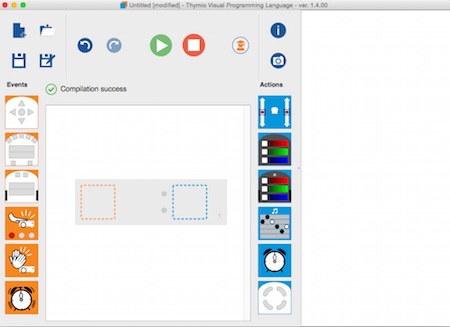
A new VPL version for the mobile robot robot Thymio II has just been released:
VPL 1.4
!
The VPL 1.4 features a new interface design, and some new and handy functionalities to program the Thymio II robot:
- It is now possible to adjust the sensors sensitivity directly from the VPL interface.
- It is also possible to configure the accelerometer from the VPL.
- If more than one actions are linked to one event, they will be display on the same line rather than on different lines of code, a gain in time and a better readability!
- The more important change brought by the 1.4 version is the handling of events. In VPL 1.3, some events were triggered continuously when they are true, while in VPL 1.4, they are only triggered once, when they become true.
More details and examples this way: From VPL 1.3 to VPL 1.4 – What changed with events?

