You’re a teacher in?
Simply choose, click, and follow the guide!
|
|
|
|
|
I teach in a nursery school
Even tiny tots are allowed their own robotics kits, because kids love robots! Having small robots in the classroom gives your pupils their first chance to experiment with the world of technology in which they live, and helps teach them how to work in groups. Robotics activities are ideal for introducing children to the notion of spatial awareness and time tracking, and can be used to begin counting. Educational robots like the Thymio or Bee-Bot are good early-learning tools and encourage autonomy in the very young.
Here are our favourite robotics kits for use in nursery schools:
#1 Cubelets

Cubelets allow children from the age of 4 to build small modular robots. They don’t need to create programs on a screen, because the robot’s behaviour is dictated by arranging various cubes in relation to the others. Each cube serves a different function (actuator, sensor, power, etc.).
With these Cubelets , children quickly understand what a robot is.
#2 Bee-Bot and BlueBot

The Bee-Bot owes its growing success to its lovable nature. With its little honeybee face, the robot will quickly become your pupils’ favourite learning “friend”. There’s no need for either a computer or tablet, as children can program the little honeybee from the age of 4 using the buttons on its back.
There are also activity mats allowing children to use the Bee-Bot for exercises designed to help them group objects, learn numbers then simple calculations, the alphabet then reading, and so on. And there’s a Bluetooth version, called the Blue-Bot .
#3 Dash & Dot

The Dash & Dot robots certainly deserve the prize for the cutest robots. You can control and program them using an iPad, and Wonder Workshop has created five applications for children aged 5 and over to gradually teach them programming while having fun. There is also a range of amusing accessories, which you can use to create lots of different educational games. What’s more, these little wonders are LEGO compatible.
#4 Thymio

The Thymio robots are superstars in French schools, and are proving increasingly popular among nursery school teachers. With its multi-coloured LEDs and cute little beeps, Thymio will quickly become the class mascot.
This little mobile robot has sensors, making it capable of all sorts, including avoiding obstacles, knowing when it’s touched and hearing what we say. Children can program it and build an environment with which the robot interacts. Visual feedback allows children to see when each part of the program is executed, to help them understand the principle.
#5 Ozobot

Ozobot Evo is a line-following robot with an artistic temperament! Bit can follow lines (that’s a given) but makes him unique are the colour sensors that will allow Bit to detect different colour sequences est change its behaviour accordingly (e.g. blue/red/green means “turn right”).
Ozobot moves as easily over a tablet screen as over a simple sheet of white paper (don’t forget to get some markers!). Ozobot lets you take programmation a step further with its OzoBlockly app, a visual coding software featuring five user modes (from beginner to expert).
#6 Cubetto

For children aged 3 and over. From Perfect for a kindergarden classroom, the educational robot Cubetto will teach coding to young children without any screen involved, like the Bee-Bot and
Blue-Bot robots. This pretty wooden robot comes with an activity mat, a wooden panel to organize the programming tiles, 16 programming tiles and story book. This book will allow you start your robotics activities right away!
Additional activity packs (ancient egypt, ocean, space, city) are available to create new stories for Cubetto, while exploring these very interesting subjects! Additional programming tiles are also available for purchase in our catalogue.
# 7 Code & Go robot mouse

Designed for children between age 4 and 9, the Code & Go mouse robot is a great tool for:
- Spatial orientation (position in space and spatial relationships) and programming basic moves (1 x left, 3 x forward, 2 x right)
- Learning how to plan, program, test and modify so the program fits the original plan
- Developing logical thinking
Like the Bee-Bot robot, the mouse robot can be programmed with arrow shaped buttons located on its back (no tablet or computer). Accessories are available to develop some new activities (modular labyrinth, planning cards…).
#8 Matatalab programmable robot

The Matatalab robotic set requires no computer nor tablet to work. Children between 4 and 9 will be able to quickly grasp the basics of coding.
MatataBot (a small mobile robot) drive around on a game board, which topic is Nature. The bot communicates with a command tower and a control pad, that the child will use to build the programs, thanks to the coding tiles.
Pros compared to similar robots:
- A lot of coding tiles are available in the basic pack
- A large variety of coding tiles: functions, loops, numbers, music, dance
- Add-on packs are available (arts, music, geometry)
- 3 activity leaflets are included in the basic pack
I teach in a primary school
The new 2016 curricula now include an introduction to programming from nursery through to lower secondary school. The curricula include calculations with integers, indicators of progressivity, geometric relationships, spatial awareness, and more. A robot is a stimulating and versatile medium you can use to illustrate lots of concepts.
Here are our favourite robotics kits for use in primary schools:
#1 Robotis Dream

The Robotis Dream kits are more affordable than the LEGO kits, and introduce children from the age of 5 to the fundamental principles of robotics (electrical energy, centre of gravity, force and pulley systems, etc.) by enabling them to build small robots.
The idea of these kits is to teach children the basics, then give them an opportunity to use these principles to solve problems. There are four levels, and 12 different robots for each level.
#2 Matatalab programmable robot

The Matatalab robotic set requires no computer nor tablet to work. Children between 4 and 9 will be able to quickly grasp the basics of coding. Read the Kindergarden > Matatalab section to learn more.
#3 Cubelets

Cubelets allow children from the age of 4 to build small modular robots. They don’t need to create programs on a screen, as the robot’s behaviour is dictated by arranging various cubes in relation to the others. Each cube serves a different function (actuator, sensor, power, etc.).
With these Cubelets , children quickly understand what a robot is.
#4 Bee-Bot und BlueBot

The Bee-Bot owes its growing success to its lovable nature. With its little honeybee face, the robot is very popular among primary school children. There’s no need for either a computer or tablet, as children can program the little honeybee from the age of 4 using the buttons on its back.
There are also activity mats allowing children to use the Bee-Bot for exercises designed to help them group objects, learn numbers then simple calculations, the alphabet then reading, and so on. And there’s a Bluetooth version, called the Blue-Bot .
#5 Dash & Dot

The Dash & Dot robots certainly deserve the prize for the cutest robots. You can control and program them using an iPad, and Wonder Workshop has created five applications for children aged 5 and over to gradually teach them programming while having fun.
There is also a range of amusing accessories, which you can use to create lots of different educational games. What’s more, these little wonders are LEGO compatible, opening up a whole new range of possibilities for more complex projects for older children.
#6 Thymio

The Thymio robots are superstars in French schools, having rapidly won the hearts of primary school children. This little mobile robot has sensors, making it capable of all sorts, including avoiding obstacles, knowing when it’s touched and hearing what we say. There are four levels of programming, from the simplest to the most complex (VPL, Blockly, Scratch and Code).
Thymio is LEGO compatible, allowing you to work on more complex projects in large classes.
#7 Cubetto

Cubetto requires no computer nor tablet to work. Children between 4 and 9 will be able to quickly grasp the basics of coding. Read the Kindergarden > Cubetto section to learn more.
#8 Ozobot

Ozobot Bit 2.0 is a line-following robot with an artistic temperament! Bit can follow lines (that’s a given) but makes him unique are the colour sensors that will allow Bit to detect different colour sequences est change its behaviour accordingly (e.g. blue/red/green means “turn right”).
Ozobot moves as easily over a tablet screen as over a simple sheet of white paper (don’t forget to get some markers!). Ozobot lets you take programmation a step further with its OzoBlockly app, a visual coding software featuring five user modes (from beginner to expert).
I teach in a lower secondary school
The subjects and knowledge taught in lower secondary school are a direct continuation of those taught in nursery and primary school. The introductory phase is behind them, and pupils can now get to grips with more advanced concepts and work on complex robotics projects, in particular in technology classes.
Here are our favourite electronics and robotics kits for use in lower secondary schools:
#1 Lego Mindstorms
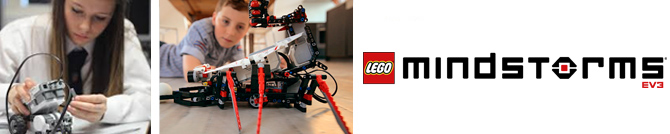
The Lego Mindstorms kits combine both construction and visual programming, so are not only perfect for introducing pupils to robotics, technology and engineering but also suitable for more experienced pupils.
Extremely popular among teachers of technology and in robotics clubs, the LEGO Mindstorms Education kits have a lot to offer learners. In addition to the kits, there are a multitude of accessories.
#2 Arduino
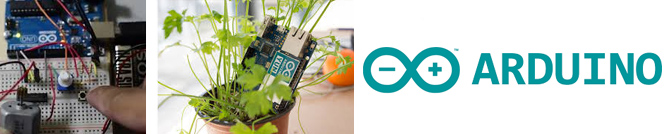
Arduino was designed for teaching electronics and computer science, and is particularly suitable for secondary school students. The Arduino board is an interactive means of controlling a system from a program you’ve created yourself.
You can for example automatically open a garage door, send an SMS when the garden is too dry and manage a watering system remotely or control a mobile robot.
In secondary schools, use of a microcontroller board is covered in the technology curriculum.
#3 GoPiGo

With GoPiGo , your pupils can build then program a mobile robot using Raspberry Pi. The Raspberry Pi board, roughly the size of a credit card, is a nanocomputer. It’s a comprehensive and affordable platform for secondary school pupils.
You can add all sorts of sensors, and even transform it into a robot, as shown here. You can program GoPiGo using Scratch (perfect for beginners), Python, Java or C/C++.
#4 mBot educational robot

The mBot educational robot is a small mobile robot that is able to detect obstacles, follow a line, beep, emit some lights, communicate with other robots, be teleoperated by a remote control, etc.
This complete robotic platform is extremely popular with teachers and students alike. Assembling the robot only takes up 20 minutes, before students can start programming it with mBlock, a Scratch-like interface. mBlock is actually a customized version of Scratch 2.0. It is also possible to program mBot with more powerful languages, like C or Python .
mBot is also inexpensive, and several accessory packs are available to customize or upgrade the robot.
#5 Pololu
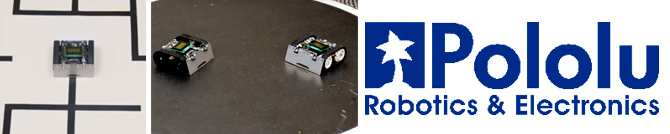
The Pololu robots are ideal as a means of embarking in the world of programming and electronics. Founded by three MIT students, the Pololu range includes robots suitable for use in schools.
Their star product is the Zumo robot, which is a mobile Arduino robot pupils can use to take part in sumo robot competitions! We recommend this kit for pupils aged between 12 and 15.
#6 Poppy Ergo Jr
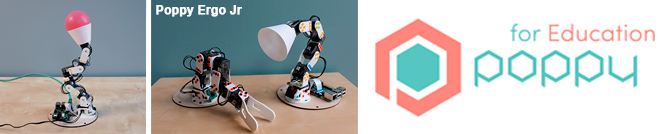
Poppy Ergo Jr is a small robot arm with six degrees of freedom that is both robust and affordable. It’s perfect for use in a classroom. Educational goals you can reach with the Poppy Ergo Jr robot include learning how to program, to create solutions meeting actual needs and to imagine and create an object involving design.
Each robotics kit comes with a 60-page activity booklet. Poppy Ergo Jr is very popular in lower secondary schools among pupils aged 12 to 15.
#7 Cubelets

Cubelets can also be used in more advanced lessons (lower secondary school) thanks to the Cubelets Blockly application. Blockly is a visual coding language that has been created to teach programming to young students. They will learn core concept of programmation such as loops, conditionals or variables. Modular Robotics also designed a
set of tutorials
to help you getting started!
Please note that you need a
Bluetoot
h
Cubelet
to use this app.
#8 Ozobot

Ozobot Bit 2.0 is a line-following robot with an artistic temperament! Bit can follow lines (that’s a given) but makes him unique are the colour sensors that will allow Bit to detect different colour sequences est change its behaviour accordingly (e.g. blue/red/green means “turn right”).
Ozobot moves as easily over a tablet screen as over a simple sheet of white paper (don’t forget to get some markers!). Ozobot lets you take programmation a step further with its OzoBlockly app, a visual coding software featuring five user modes(from beginner to expert).
#9 Micro:bit

Micro:bit is an inexpensive microcontroller that was developed by the BBC to teach children (age 11-12) how to code their first computer programs. Students will be able to learn several computer languages that are easy to grasp for beginners: Block Editor, TouchDevelop, JavaScript visuel, MicroPython.
Micro:bit is the biggest BBC education project since the 80s and is set to inspire “a new generation to get creative with coding, programming and digital technology”. This small development board packs a lot of sensors and connectors for its size: 1 accelerometer, 1 magnetometer, 1 temperature sensor, 2 programmable buttons, 1 LED Display, 3 IO pins (Makey Makey!), 1 ARM 32 bit Cortex M9 processor, 1 micro-USB port and 20 pins (to connect additional motors and sensors).
I teach in a higher secondary school
Here pupils hit the home straight before beginning their higher education, and secondary schools owe it to them to ensure they begin their chosen studies fully prepared. No subject matter is more interdisciplinary than robotics, as it’s capable of illustrating and combining topics covered in mathematics, computer programming, mechanics, design, art and engineering.
Here are our favourite electronics and robotics kits for use in higher secondary schools:
#1 Lego Mindstorms
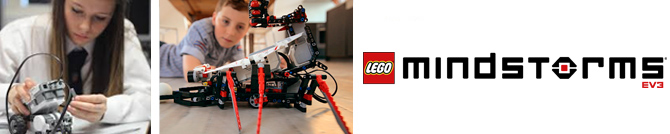
The Lego Mindstorms kits are not only perfect for introducing pupils to robotics, technology and engineering but also suitable for more experienced pupils. Extremely popular among teachers of technology and in robotics clubs, the LEGO Mindstorms Education kits have a lot to offer learners. In addition to the kits, there are a multitude of accessories.
#2 Arduino
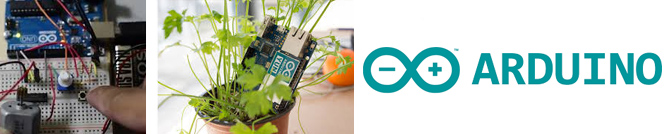
Arduino was designed for teaching electronics and computer science, and is particularly suitable for secondary school students. The Arduino board is an interactive means of controlling a system from a program you’ve created yourself.
You can for example automatically open a garage door, send an SMS when the garden is too dry and manage a watering system remotely or control a mobile robot.
#3 GoPiGo

With GoPiGo , your pupils can build then program a mobile robot using Raspberry Pi. The Raspberry Pi board, roughly the size of a credit card, is a nanocomputer. It’s a comprehensive and affordable platform for secondary school pupils.
You can add all sorts of sensors, and even transform it into a robot, as shown here. You can program GoPiGo using Scratch (perfect for beginners), Python, Java or C/C++.
#4 Tello Edu programmable drone

Tello Edu is a DJI drone built for education . Thanks to this drone, students can easily learn programming languages such as Scratch, Python, and Swift.
It comes with many features ranging from aerial exploration to IA development.
Item or gesture recognition are amongst those features, this drone offers really interesting programming possibilities!
Tello SDK also grant an access to AI development, 3D reconstruction, visual servoing and computer learning functions.
#5 Pololu
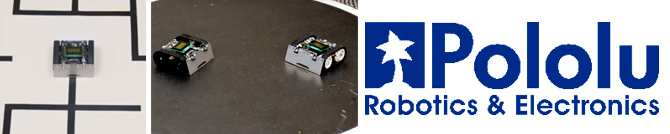
Pololu robots Pololu robots are ideal as a means of embarking in the world of programming and electronics. Founded by three MIT students, the Pololu range includes robots suitable for use in schools.
Their two star products are the Zumo robot, which is a mobile Arduino robot pupils can use to take part in sumo robot competitions, and the 3pi robot, which specialises in navigating mazes.
#6 Poppy Ergo Jr
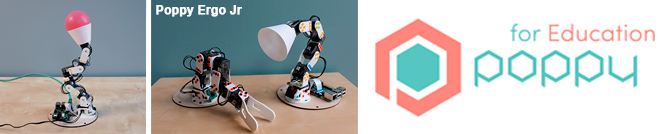
Poppy Ergo Jr is a small robot arm with six degrees of freedom that is both robust and affordable. It’s perfect for use in a classroom. Educational goals you can reach with the Poppy Ergo Jr robot include learning how to program, to create solutions meeting actual needs and to imagine and create an object involving design.
Each robotics kit comes with a 60-page activity booklet. Poppy Ergo Jr is very popular in higher secondary schools.
#7 Cubelets

Cubelets can also be used in more advanced lessons (higher secondary school) thanks to the Cubelets Flash application. This app will let you drag C programs onto any Cubelet in a robot and reprogram in real time. Please note that you need a Bluetooth Cubelet to use this app.
#8 Alpha Mini programmable humanoid robot

Alpha Mini is a small humanoid robot that packs up many interesting features! Designed by UBTech Robotics, the AI company behind the Cruzr or Walker robots, Alpha Mini is an educational robot designed for human-robot interactions. It is a great and inexpensive robotic platform to develop AI and HRI applications. Alpha Mini can track a human face thanks to its face recognition system. Beginners can also program the robot, thanks to a Scratch-like programming interface.
Alpha Mini has 14 DoF, and can achieve really smooth moves !
Find out more about the Alpha Mini programmable humanoid robot.

