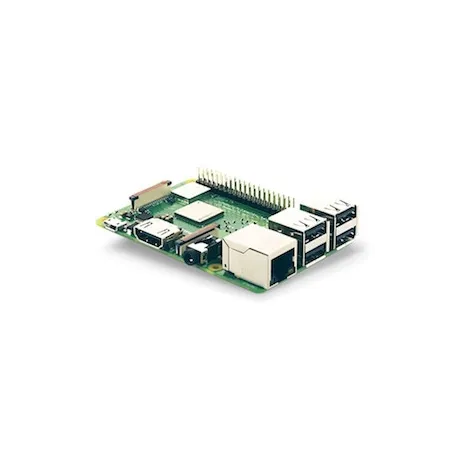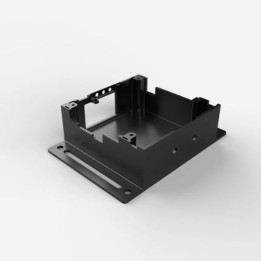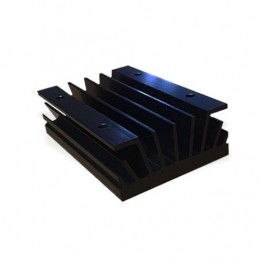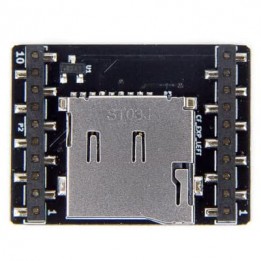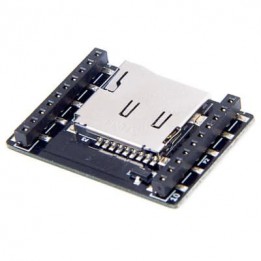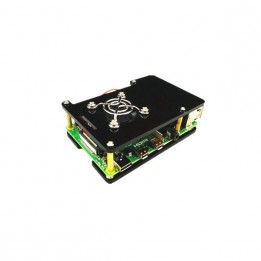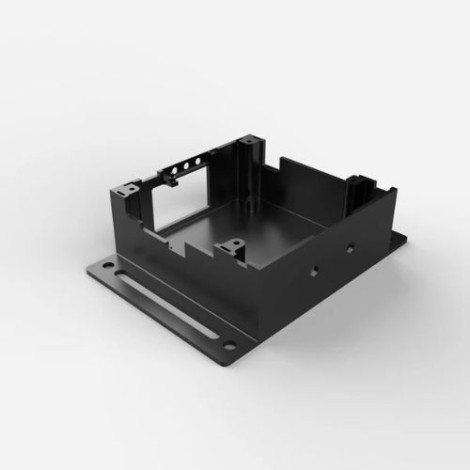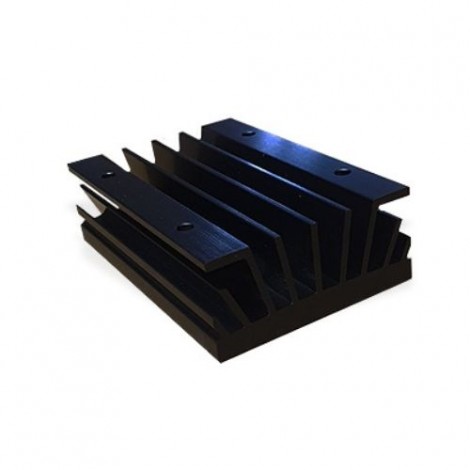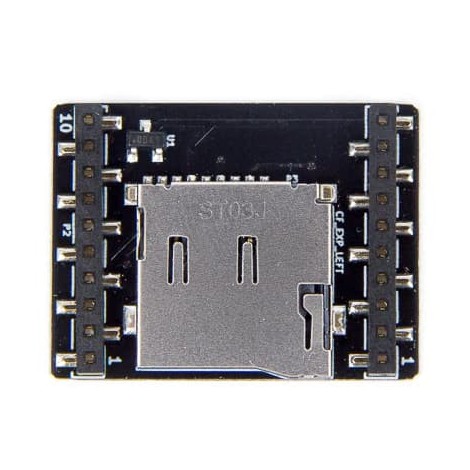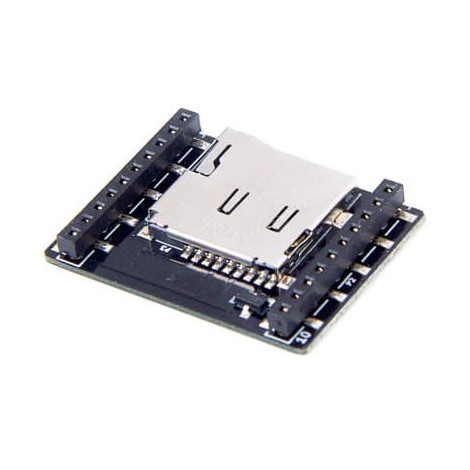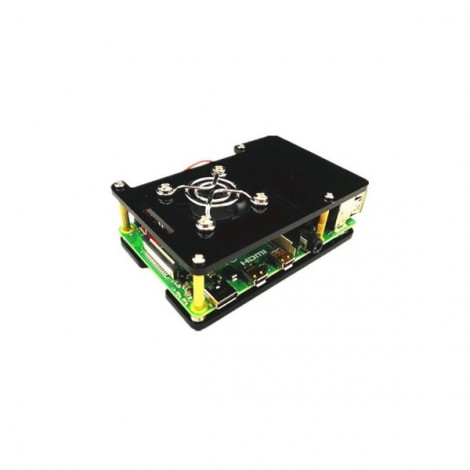Microcontrollers and development boards
Microcontrollers and single-board computers are compact computers that typically integrate a processor, memory, and other electronic components onto a single board. They are widely used for robotics projects, Internet of Things (IoT) projects, automation, and other embedded applications.
Nvidia Jetson: Embedded Processing Power for AI and Computer Vision
Nvidia Jetson processors are embedded processing units based on the ARM architecture. They have high-performance multicore processors, cutting-edge graphics processors, and specialized AI processing engines. They are available in several models, including Jetson Nano, Jetson Xavier NX, and Jetson AGX Xavier. These processors are widely used for robotics projects, autonomous vehicles, video surveillance, security systems, industrial control, and many other embedded applications that require high processing power for AI and real-time image processing.
Odroid: High-Performance Single-Board Computers for Embedded and Robotics Projects
Odroid boards are high-performance single-board computers based on ARM processors. They are manufactured by Hardkernel and offer a wide variety of models, including boards with multicore processors, boards with integrated GPUs, boards with wireless communication interfaces, and more. Odroid boards are ideal for robotics projects, home automation, gaming, and other applications that require high processing power.
Raspberry Pi: Affordable Flexibility for Embedded Projects
Raspberry Pi boards are popular single-board computers that were introduced in 2012. They are based on ARM processors and offer low operating costs and great flexibility regarding features and connectivity. Raspberry Pi boards are available in several models, including the Pi Zero, Pi 3, and Pi 4. They are commonly used for home automation, robotics projects, media centers, and other embedded applications.
This sturdy aluminium enclosure is designed to securely host the Jetson AGX Orin. It supports Wi-Fi antennas and GMSL2 capture card integration.
Capture up to 8 ZED X cameras simultaneously with precise hardware synchronization and high bandwidth using the ZED Link Mono, Duo, and Quad capture cards.
The Jetson Orin Nano Super Developer Kit is a compact, high-performance edge AI platform delivering up to 67 TOPS to run the most advanced generative AI models.
Available with 64GB, the ODROID-H3+ development board stands out for its use of a Jasper Lake chip, Pentium N6005.
This new developer kit by NVIDIA includes the Jetson AGX Orin module and a carrier board, to push back the boundaries of your connected and autonomous robotics projects.
The ODROID-H3 board is more powerful and more efficient than the previous ODROID-H2+
This 12 V / 2 A power adapter is compatible with Arduino and ODROID.
The ODROID-M1 development board comes in 4 and 8 GB versions and features a Rockchip RK3568B2 CPU.
This passive heat sink is a 4-pin fan designed for use with the NVIDIA Jetson Nano module.
The NVIDIA Jetson Nano module opens up new possibilities for edge computing and AI development.
Want to install an SD card reader on your flying Crazyflie 2.1 robotic platform to read or record data in flight?
This high-quality acrylic case will protect your Raspberry Pi 4 from scratches and dust, while giving easy access to all its ports.
Equip your board with a mini camera for Raspberry Pi Zero and experiment with new video projects.
With the Raspberry Pi PoE HAT, you can use a simple Ethernet cable to power your Raspberry Pi 3 B+ through compatible Power over Ethernet networks.
Significantly more powerful and quicker, yet just as economical, the new Raspberry Pi 4 Model B board offers an impressive all-round performance compared to its previous version, bringing us one step closer to computer programming for the masses!
With its impressive graphics architecture, powerful processor and multitude of hardware connections (audio, video, Ethernet, etc.), the NVIDIA Nano Development Kit is an affordable and feature-rich AI development solution for researchers, students and top-notch DIY enthusiasts.
Make sure you get off to a flying start with this Official Raspberry Pi 3 B Starter Kit. It is a complete kit that includes a RasPi 3 B board and 6 accessories to begin your electronic and IoT projects without a hitch.
Good news for all Raspberry Pi enthusiasts: the Raspberry Pi Zero WH board offers all the features of a Pi Zero, plus an already soldered GPIO 40-pin header!
This case is designed to protect your precious little Raspberry Pi 3 from accidents, while remaining very practical for making the most of your programming board.
To celebrate its 4th birthday, the Raspberry Pi Foundation is releasing the Raspberry Pi 3! It’s 50% more powerful than the previous version, but above all comes already equipped with WiFi and Bluetooth! It's also compatible with the Pi2 accessories.